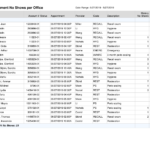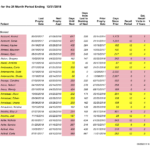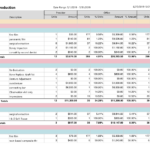Expand Your DSO Network
[captainform id=”1284135″ lightbox=”1″ text_content=”Watch%20the%20Video” type=”text”] to learn how reports combined from separate data files give insight into present operations and enables growth.
[captainform id=”1284135″ lightbox=”1″ url=”https://i.vimeocdn.com/video/793887979.jpg” type=”image” alt=”Data Warehouse Video Preview”]
FAQs
[bg_collapse class=”faq-1″ view=”link” color=”#2e7389″ expand_text=”Will the BRS Data Warehouse affect my staff during normal business hours?” collapse_text=”Will the BRS Data Warehouse affect my staff during normal business hours?” ]No. Your staff can use your computer system during the day without interruption. The BRS Data Warehouse performs nightly updates (the retrieval of new or changed data) during non-working hours. Your staff is not needed to assist in producing reports prepared by the BRS Data Warehouse.[/bg_collapse]
[bg_collapse view=”link” color=”#2e7389″ expand_text=”When do I receive my DSO reports?” collapse_text=”When do I receive my DSO reports? ” ]Quickly. A monthly report will reach your inbox on the first day of the next month; i.e. overnight. Daily reports arrive by the next morning. A Dashboard can be updated as frequently as every 15 minutes.[/bg_collapse]
[bg_collapse view=”link” color=”#2e7389″ expand_text=”In what format will the reports be delivered?” collapse_text=”In what format will the reports be delivered?” ]There is a lot of flexibility. The simplest format is an Adobe .pdf file, but you will be able to select Excel and Word files – and you can view all formats in your browser. As you learn to use the tools, you will also be able to create ad hoc reports with the data you want, whenever you need them.[/bg_collapse]
[bg_collapse view=”link” color=”#2e7389″ expand_text=”Who receives the reports?” collapse_text=”Who receives the reports?” ]Top management of the DSO can customize who receives each report.[/bg_collapse]
[bg_collapse view=”link” color=”#2e7389″ expand_text=”How many offices can the BRS Data Warehouse handle?” collapse_text=”How many offices can the BRS Data Warehouse handle?” ]There is no limit on the number of offices the Data Warehouse can handle for a single DSO.[/bg_collapse]
[bg_collapse view=”link” color=”#2e7389″ expand_text=”Can the BRS Data Warehouse server be installed on my network?” collapse_text=”Can the BRS Data Warehouse server be installed on my network?” ]Yes. The Data Warehouse can be installed on a separate server in your organization.[/bg_collapse]
[bg_collapse view=”link” color=”#2e7389″ expand_text=”Does the BRS Data Warehouse expose my data on the Internet?” collapse_text=”Does the BRS Data Warehouse expose my data on the Internet?” ]No. Your information is sent to the Data Warehouse over an encrypted connection. At no time are the databases in your offices exposed to the Internet.[/bg_collapse]
[bg_collapse view=”link” color=”#2e7389″ expand_text=”Will I have to change my existing practice management software?” collapse_text=”Will I have to change my existing practice management software?” ]No. You will be able to use Data Warehouse alongside your existing software. The whole point of the BRS Data Warehouse is to produce a report using separate databases even some with different formats.[/bg_collapse]
[bg_collapse view=”link” color=”#2e7389″ expand_text=”What is a Data Warehouse? ” collapse_text=”What is a Data Warehouse? ” ]A facility where many different types of data are stored together in a format optimized for report generation.[/bg_collapse]
[bg_collapse view=”link” color=”#2e7389″ expand_text=”How does a Data Warehouse work?” collapse_text=”How does a Data Warehouse work?” ]Information from your databases is collected, then converted or transformed and used together to generate reports.[/bg_collapse]
[bg_collapse view=”link” color=”#2e7389″ expand_text=”What data will be available in the reports?” collapse_text=”What data will be available in the reports?” ]At this time, reports include only the information captured by your existing practice management programs. In the future, reports will include accounting data, payroll information, employee benefits and the cost of dental supplies — to name a few.[/bg_collapse]
[bg_collapse view=”link” color=”#2e7389″ expand_text=”How do I get started?” collapse_text=”How do I get started?” ]Call us to schedule a free consultation. We will discuss your current system, and how it can be improved with the BRS Data Warehouse. This consultation is completely free of charge.[/bg_collapse]
Click below below to see some sample reports.
What is the Bottom Line on Combined Reports?
It’s all about time
- The CEO’s time focused on insights from good data
- Receiving data promptly when you can use it, not weeks later
- Time available to investigate expansion opportunities
- Saving valuable staff time spent ‘pasting’ reports together from different sources
- Delegating management duties to office managers based on actionable data
Schedule a Free Consultation
Tell us about your practice and your system. Then we can match our answers to your circumstances.
Call us at 866-937-4277 to learn more.
In a fast-paced business environment, access to timely information affects your ability to make the right decisions for your unique family of practices. As your network grows, our professional suite of reporting tools will scale with your business for continued success.