BRS Dental Software’s program Dental Office Manager (“DOM”) provides features and tools that work together to help make sure insurance claims are submitted correctly to maximize patient benefits and minimize staff time.
 Real-Time Eligibility – RTE checks that the patient is in fact eligible for benefits, and in most cases provides details on the coverage term, maximums, and benefits used. DOM saves the RTE response in the patient record in case it is necessary to review prior RTE responses. We suggest that as patients appoint and come through the practice for periodic recare, their current coverage be checked through RTE. If you use the DOM Benefit Plans, and Maximums and Deductibles, check and update coverage information.
Real-Time Eligibility – RTE checks that the patient is in fact eligible for benefits, and in most cases provides details on the coverage term, maximums, and benefits used. DOM saves the RTE response in the patient record in case it is necessary to review prior RTE responses. We suggest that as patients appoint and come through the practice for periodic recare, their current coverage be checked through RTE. If you use the DOM Benefit Plans, and Maximums and Deductibles, check and update coverage information.
Electronic Claims – Claims submitted electronically to the payer can be tracked, are unlikely to be lost, and are typically adjudicated faster. Virtually all claims can be submitted electronically, including most medical claims.
NEA-Fast Attach integration – When sending electronic claims, using the NEA-Fast Attach service allows a digital X-ray, scanned image, perio chart, and/or narrative to be sent electronically. This eliminates the need to mail X-rays, and since it is tracked, avoids “lost” attachments. Contact us for current discounts available through BRS for NEA services.
Real-Time Claims Status – Available for those clients enrolled in RTE, Real-Time Claims Status provides almost instant information on the current status of electronic claims. If paid, many payers include the amount and check number or transaction ID.
If practice isn’t submitting claims and attachments electronically, now is the time to change that. The administrative team is more valuable talking to patients and working on your practice than sitting on the phone on hold.
DOM has these administrative tools and processes:
- Insurance aging report
- Selective Transaction report (to find any insurance write-off amounts)
- End-of-day report:
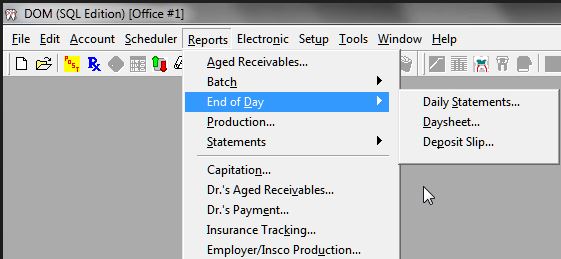
- Daily Statement
- Day Sheet
- Deposit slip
4.Treatment Plan Report for incomplete treatment (i.e. the treatment plan was presented but treatments have not been scheduled)
5.“Un-submitted” Insurance Report – from the Reports, Transaction menu selections, this report lists posted services that have not been submitted on claims to the payer.
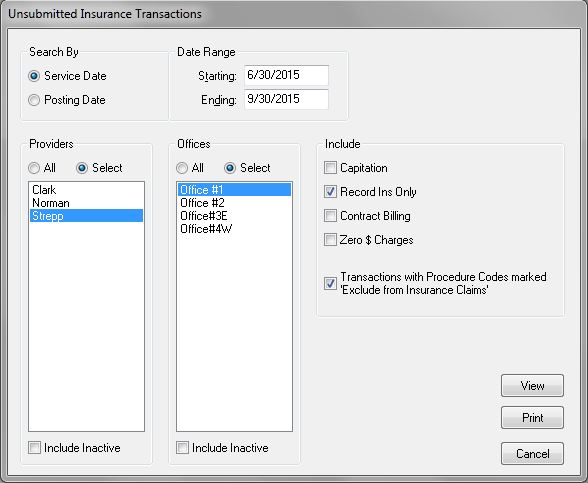
The Employer/Ins.Co. Production Report can be used to evaluate which plans are often used by patients.
The Treatment Plan report is useful to list proposed treatment never scheduled. It’s important to enter accurate estimated completion dates when setting up treatment plans in Clinical Charting or Treatment Planning (text-based entries).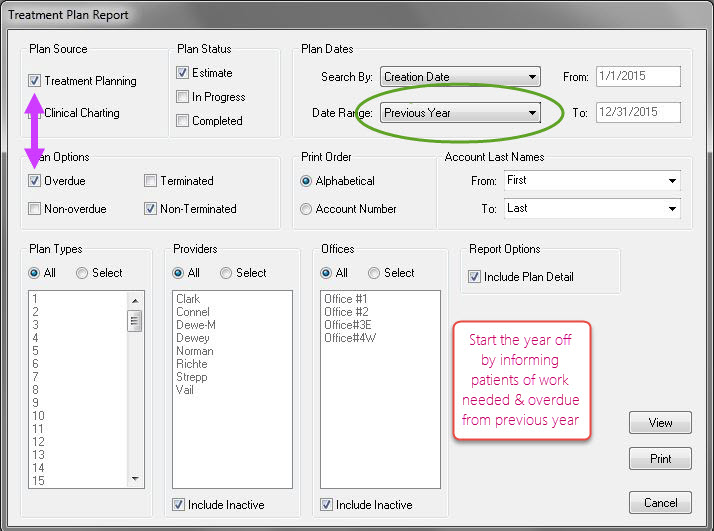
Using targeted reports such as the Production and Selective Transaction reports can provide insight on the volume and value of insurance adjustments (plan write-offs). This helps with evaluating the costs of plan participation.
Need some help with managing dental insurance? We think many practices can benefit from the efficient use of DOM reports and the services discussed above to assist patients with dental insurance claims. Call us…pick our brains….we want you to be in the know. We want your practices to be successful and profitable. If you ever want a personal walk-through of any function, be in touch. We’re here to help you.
BRS Dental Software continually enhances the DOM application, adding features to help you work efficiently. DOM ver. 9.3.12 added the ability to pass along the information on missing teeth as noted in Clinical Charting, or added during form preparation. Some insurers are now insisting missing teeth be noted on the form, not just in a narrative.
[contact-form-7 id=”2885″ title=”Sample email contact form”]